Billing insights
How to get started
- 1. Connect your DigitalOcean account.
- Link Bill.DO to DigitalOcean and allow us read-only access to monitor the resources in your account.
- 2. Let us crunch the numbers.
- We will process all of your past invoices and start indexing your currently active resources to build a complete picture of your spending.
- 3. View your usage.
- View the resources (current and past) in your account so you can pinpoint exactly what you are paying for what. On paid plans you can also drill down to project level.
- 4. Setup alerts.
- Setup alerts to make sure you are never hit with a surprise bill! You can create account wide alerts or alerts that only monitor the cost of your droplets.
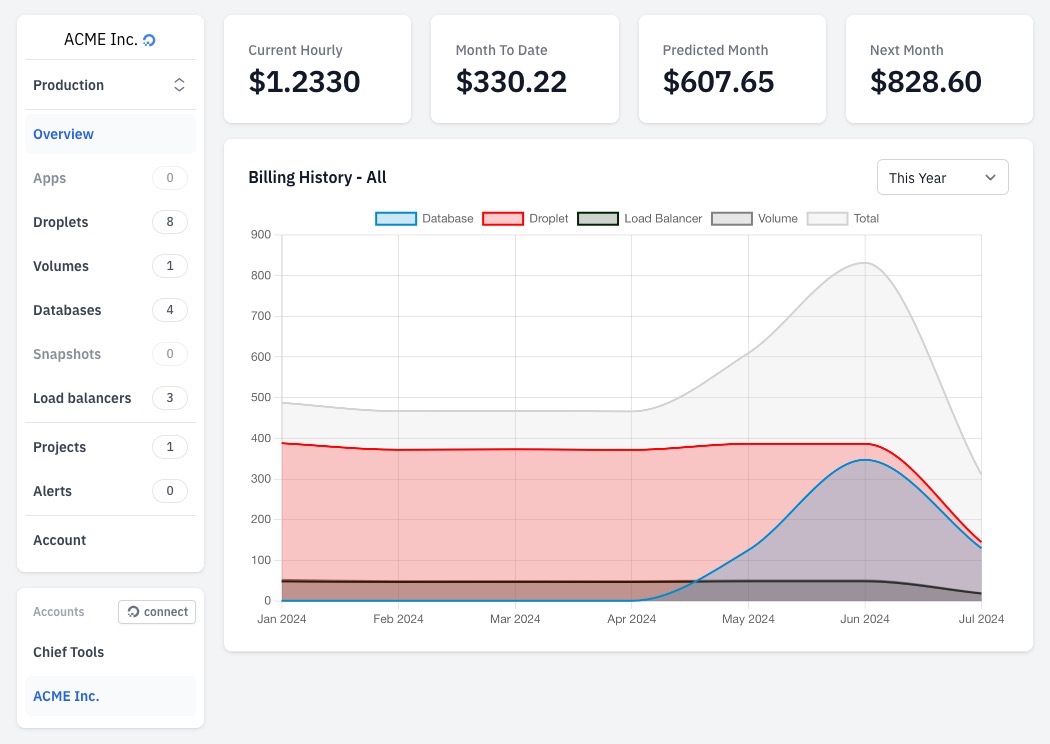
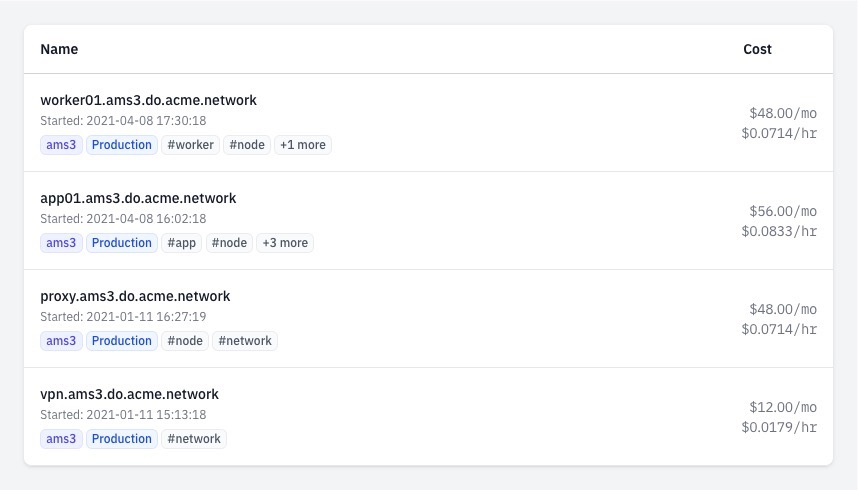
Pricing Plans and pricing.
Yearly billing gives you 2 months free!
- Up to $1K monthly spend
- Setup 5 billing alerts
- Filter on projects
- batteries included...
- Up to $10K monthly spend
- Setup ∞ billing alerts
- Filter on projects
- batteries included...
- Up to $25K monthly spend
- Setup ∞ billing alerts
- Filter on projects
- batteries included...
- Up to $100K monthly spend
- Setup ∞ billing alerts
- Filter on projects
- batteries included...
Your purchase may be subject to sales tax and will automatically renew every month or year, depending on the billing period you’ve chosen, until cancelled.
Batteries included
You are only limited by your DigitalOcean spending and if you want to view your spending per project, the rest is always included.
What's included
-
Setup advanced alerts for spending budgets
-
Show insights on spending changes
-
Show past and present resources and their cost
-
Share with ∞ team members
-
Works without access to billing information in DigitalOcean
-
Connect with ∞ DigitalOcean accounts
-
Connect securely with DigitalOcean using read-only access